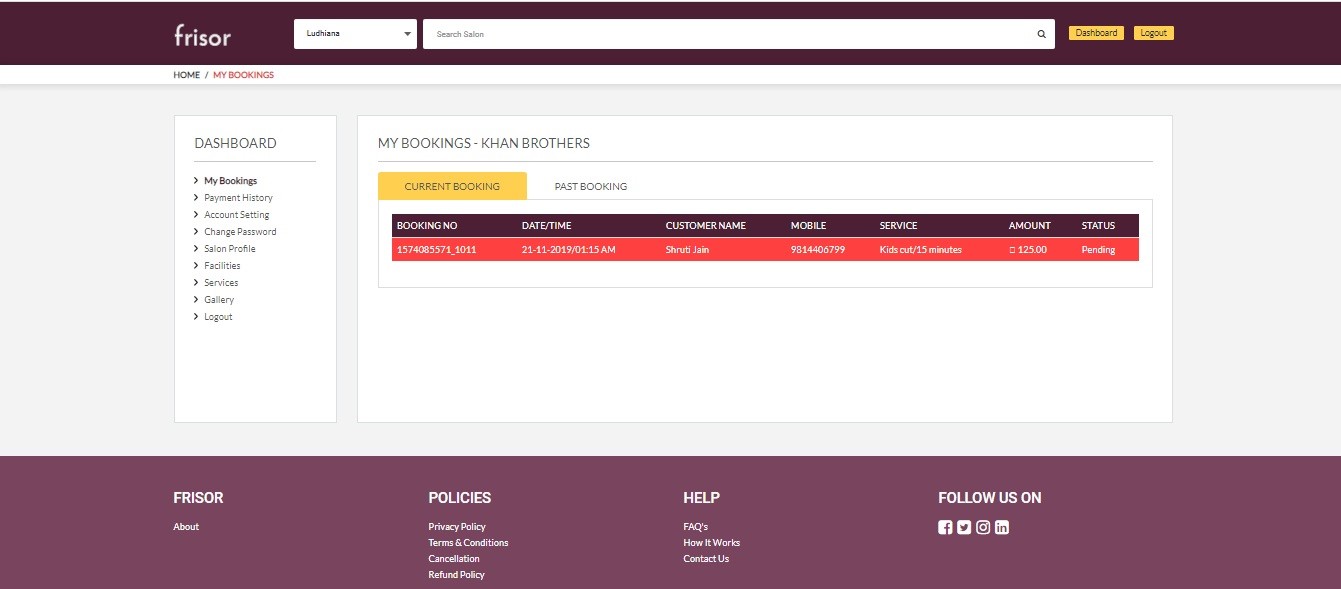How It Works
For Customer:-
1st to register yourself click on “Login” icon on the top left of the screen, a pop up window will open then select “Customer” and click on “Create An Account Now”.
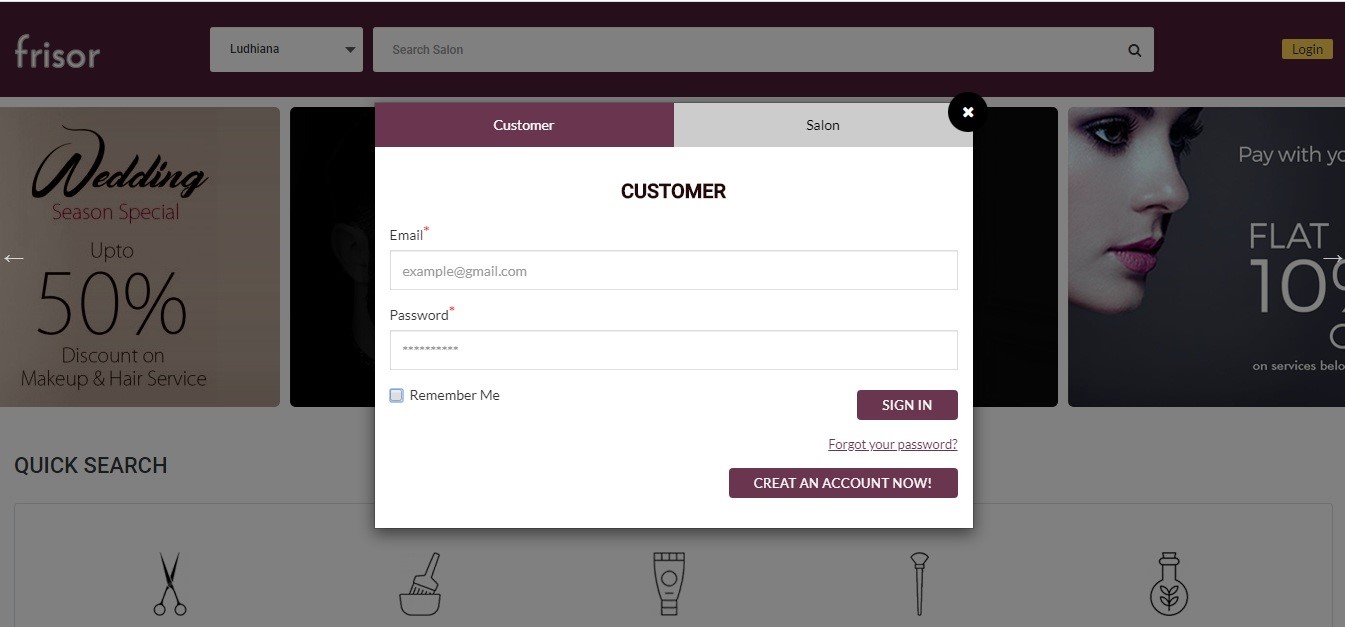
2nd fill the required details and you are registered, make sure you entered right email ID as further communication will be only through the email ID provided. Then login with your credentials as provided.
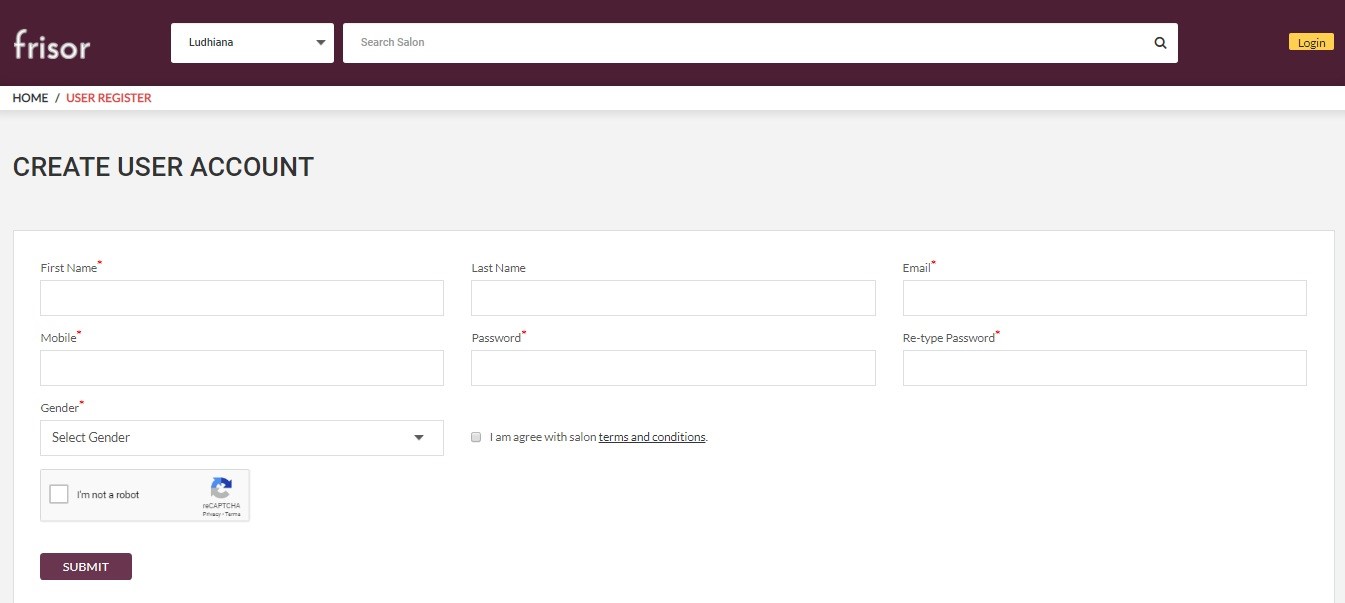
3rd search for the service you need, from “Quick Search” section on the home page. It will take you to different salons providing the service you are searching for.
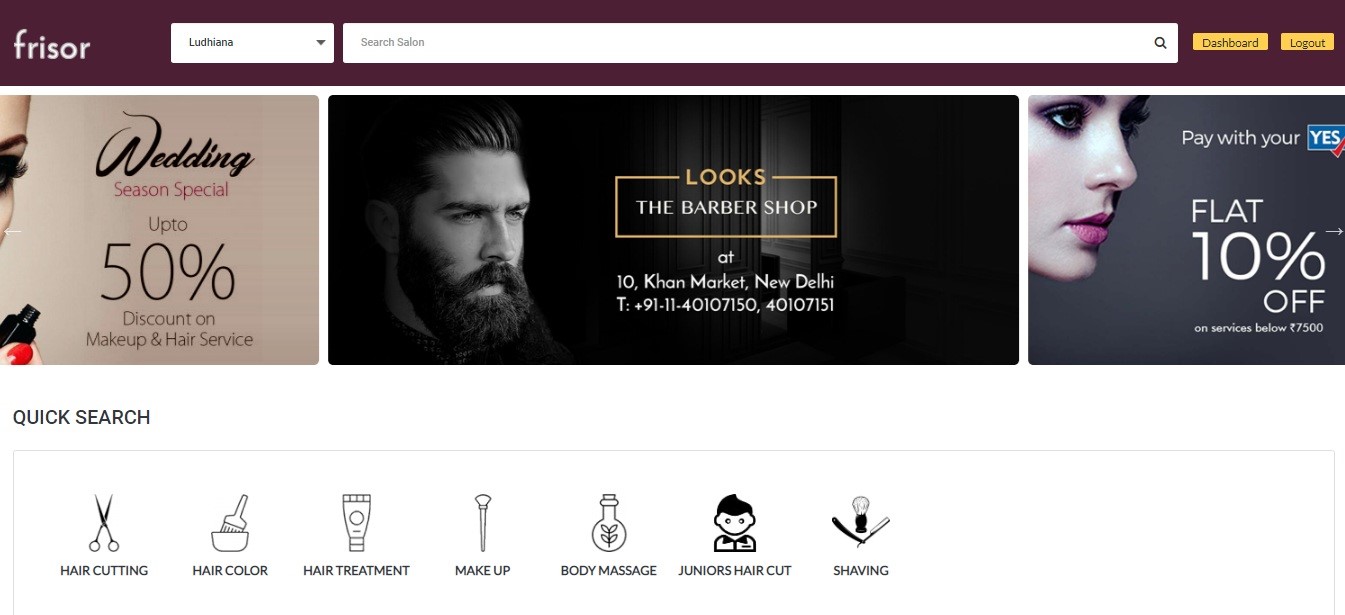
4th chose the salon of your choice and click on “See details”
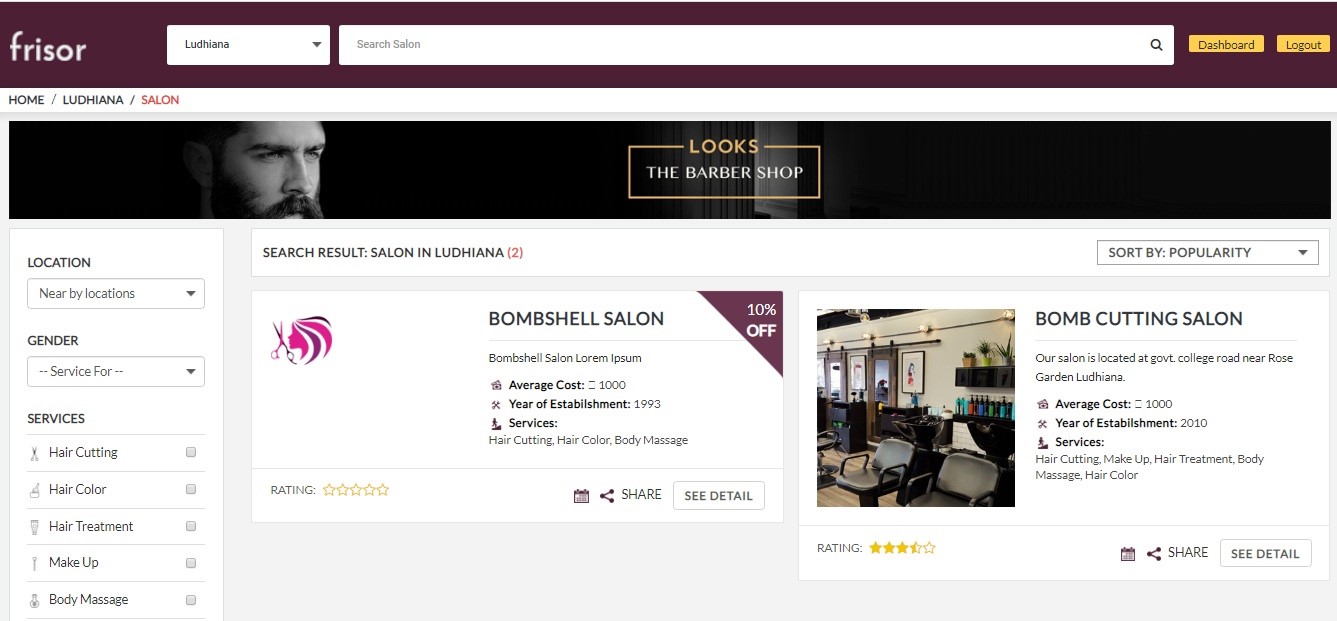
5th select service and date from “SERVICES AND COST” and “MARK YOUR SERVICE DATE”
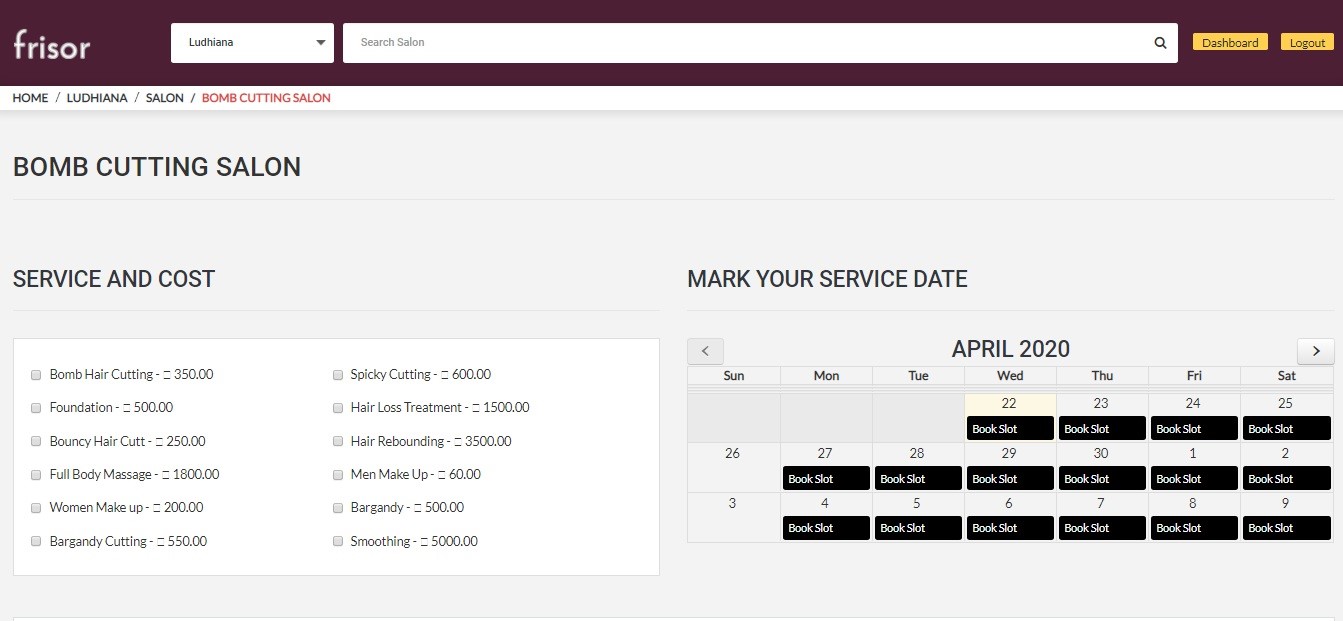
6th now select the time you want to visit the salon from “BOOK YOUR TIME SLOT” (pop up window) and click on “Continue”
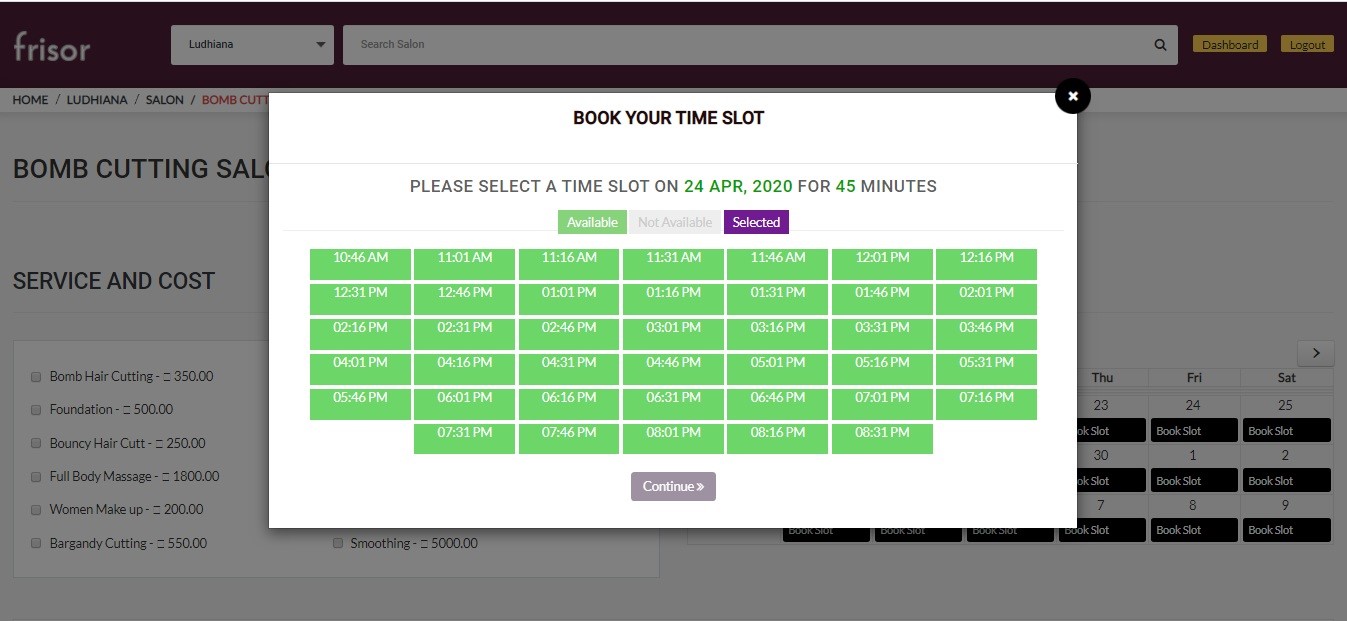
7th after clicking on Continue it will take you to your “YOUR CART”, click on “Checkout”
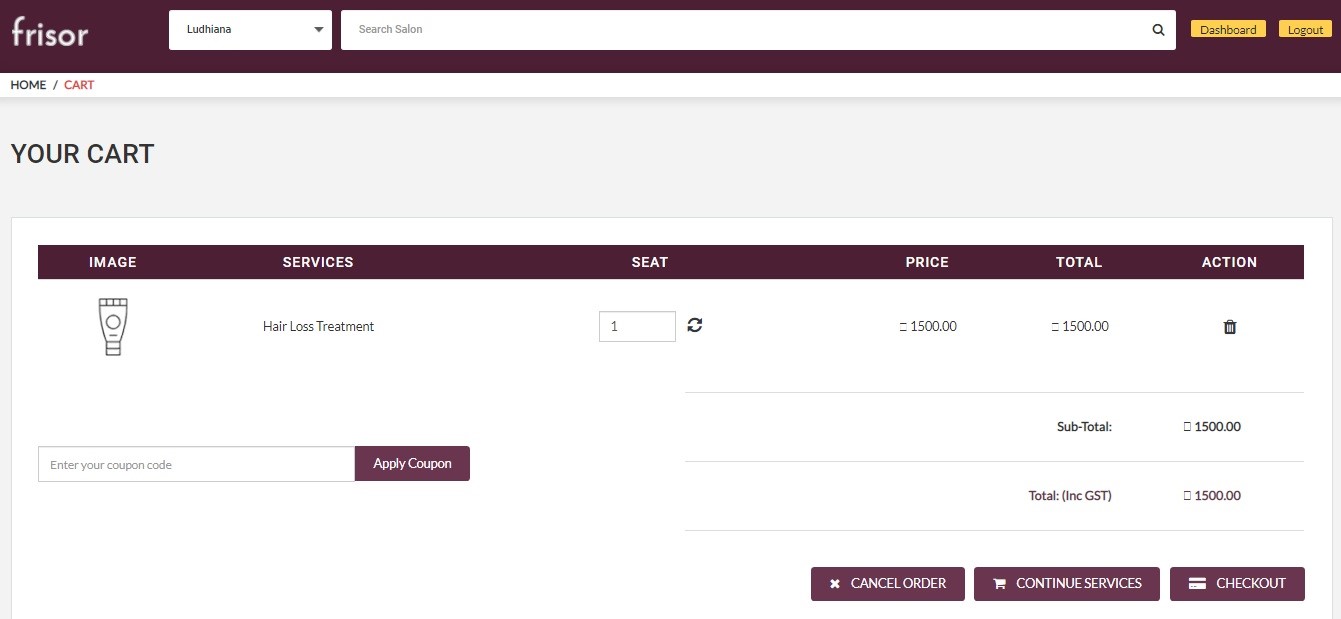
8th tick on Privacy policy and Terms and Conditions and if you want to subscribe for weekly/monthly newsletter tick on that too and finally click on “Confirm order”
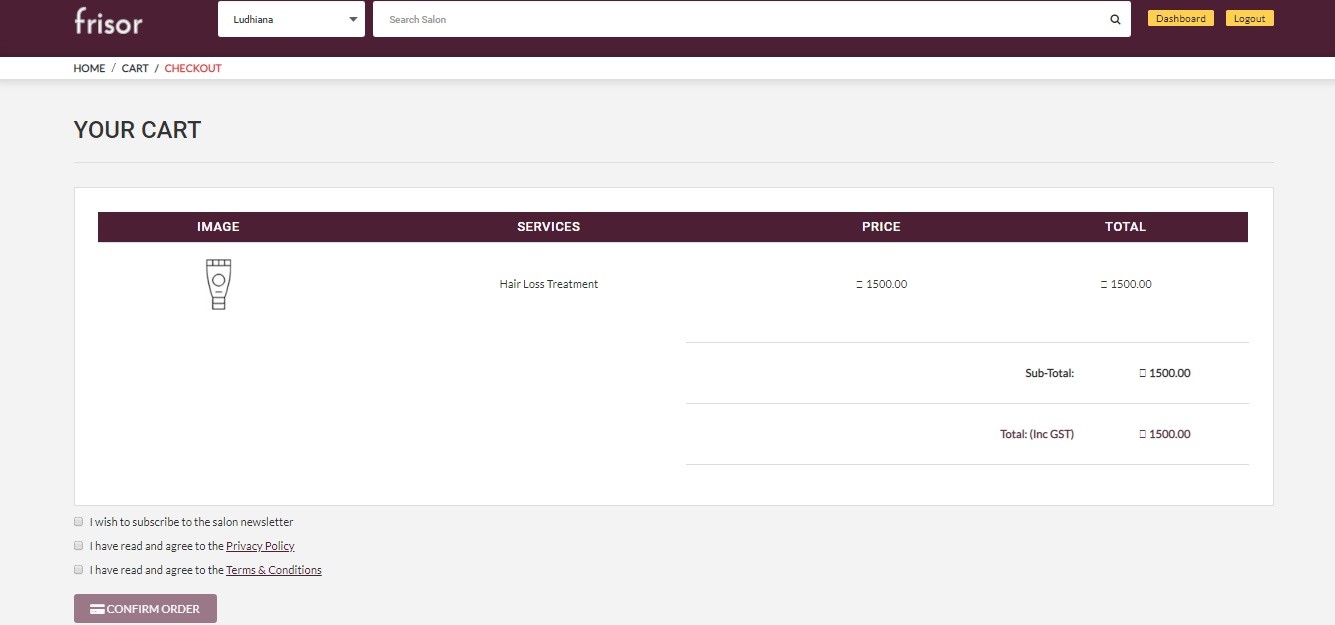
9th once clicked on Confirm order it will take you to payment gateway for making payment and your service is booked.
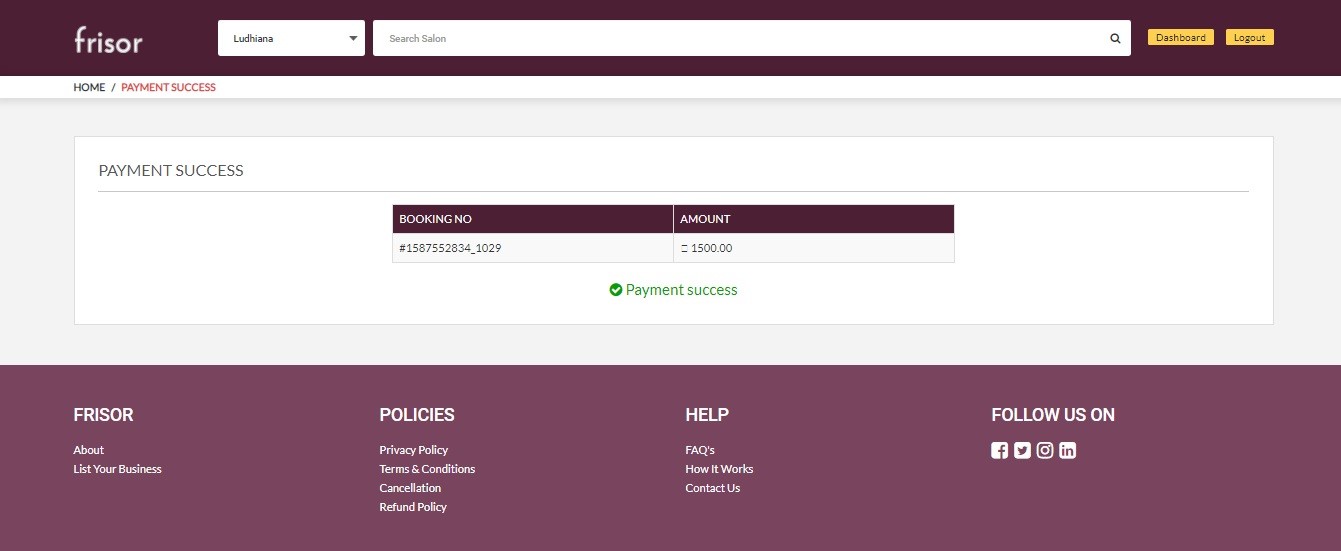
For Salon:-
1st to register yourself click on “Login” icon on the top left of the screen, a pop up window will open then select “Salon” and click on “Create An Account Now”.
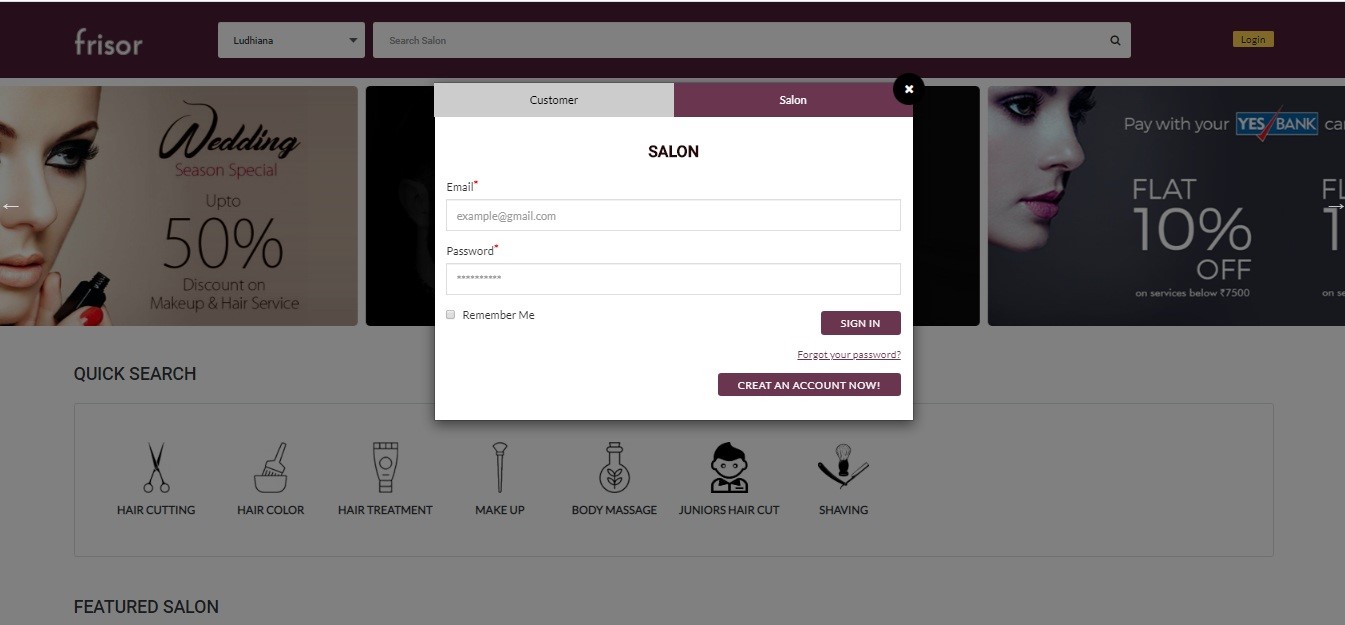
2nd fill the required details and you are registered, make sure you entered right email ID as further communication will be only through the email ID provided. Then login with your credentials as provided.
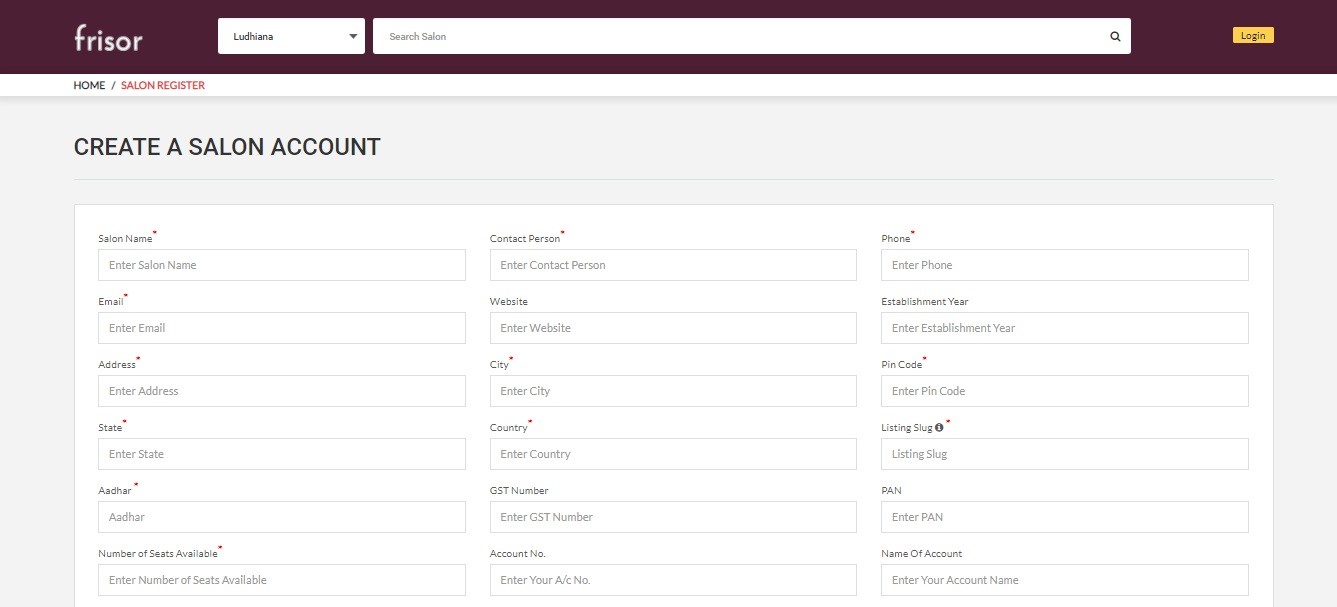
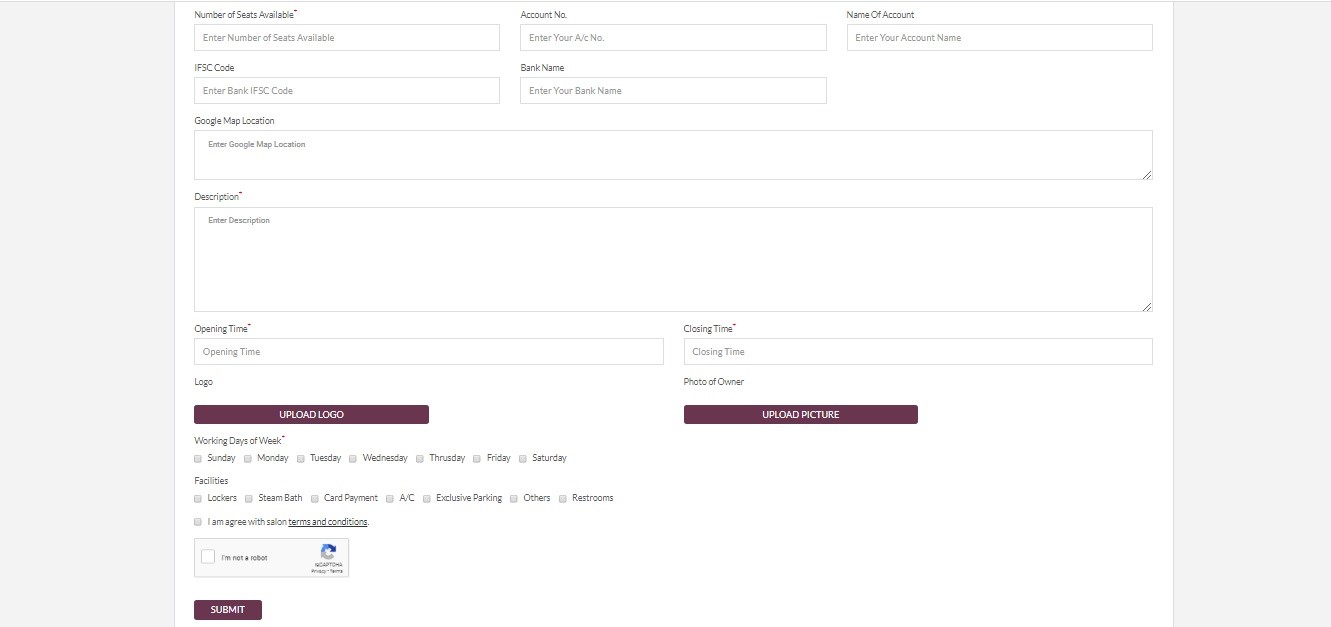
3rd login to your account you will see Dashboard with all details of billing etc.